Count Sheets In Excel
Count sheets in Excel whether visible or hidden, a window will popup showing the count of visible and hidden worksheets in the current workbook. Dose for Excel’s Sheets utility can easily count worksheets in current workbook with one click.
Click DOSE » Sheets
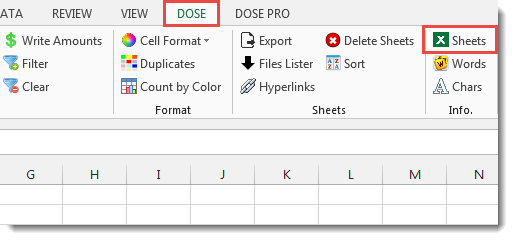
Usage:
- Click DOSE » Sheets.
- A window will pop up shows the count of visible worksheets and count of hidden worksheets in the current opened workbook. In below example, Sheet2, Sheet3 are hidden. See screenshots:
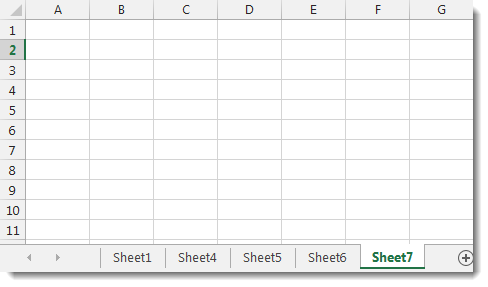

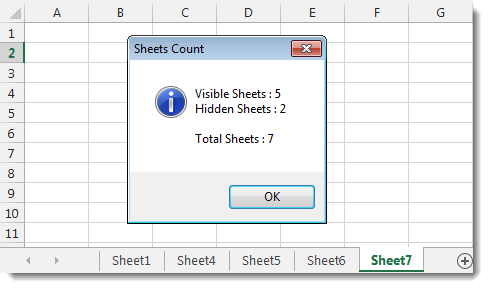
More Features:
Dose For Excel Settings
Edit Settings of Dose for Excel Using Dose for Excel settings, you can configure what…
How To Sum And Count Cells By Color In Excel
Sum and count and average cells by color in Excel To make the data stand…
How To Convert Numbers To Words In Excel
Convert numbers to words in Excel Converting numerical values into words in Excel holds significant…
Excel Work Area View
Excel Work Area If you have many data in Excel sheet cells, and want to…
Excel Advanced Functions
Use Built-In Advanced Functions In Excel You can quickly use built-in functions without writing VBA…
Excel Batch Insert Option Buttons
Batch Insert Option Buttons In Excel Insert a batch of option buttons into selected cells…