If you have many opened workbooks and want to navigate to a certain workbook that includes charts or pictures or whatever, then this utility will help you to navigate easily from a single pane that can show all workbooks with their related sheets or even filter the workbooks that include charts, pictures, pivot tables, etc. Dose for Excel‘s Navigation utility can facilitate your moving from workbook to another when big number of workbooks are opened.
Click DOSE » Navigation
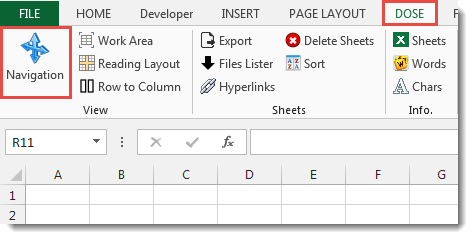

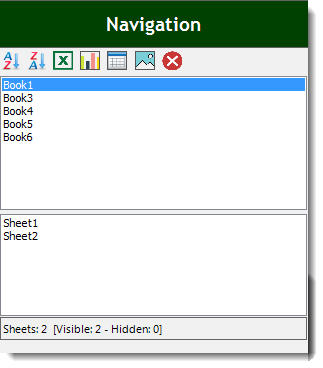
Usage:
- Check the option you need to filter workbooks.
a. All workbooks.
b. Workbooks include charts.
c. Workbooks include Pivot Tables.
d. Workbooks include pictures.
e. Close the selected workbook. - Select a workbook from the list.
- Then double click on the worksheet to navigate to it. You will see the result as shown in the below screenshot.
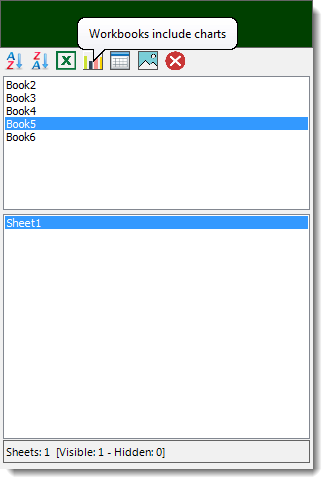
Demo
More Features:
Excel Merge
How to Merge Cells in Excel Merging cells is a common practice when working with…
Dose For Excel Settings
Edit Settings of Dose for Excel Using Dose for Excel settings, you can configure what…
How to insert a date picker in Excel
Add Date Pickers to Your Excel Sheets in No Time Effortlessly streamline data entry and…
Excel Select Used Range
Select Used Range With One Click Most annoying thing is when you want to select…
Excel Remove All Macros
Remove All Macros From Excel Workbooks Delete Macros, User Forms, VBA modules, etc. from Excel…
How To Convert Numbers To Words In Excel
Convert numbers to words in Excel Converting numerical values into words in Excel holds significant…
