Count Words of Selected Cells In Excel
Count words in a cell or in a selected range of cells without writing any VBA code. Dose for Excel’s Words utility can easily count words with one click.
Click DOSE » Words
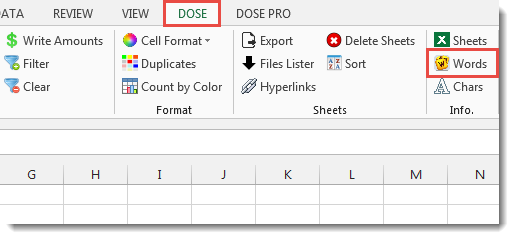
Usage:
- Click DOSE » Words.
- A window will pop up shows the count of words in selected cells. See screenshots:
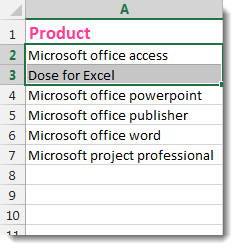

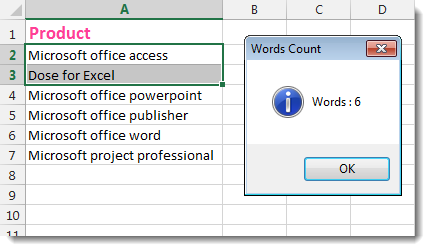
More Features:
Excel Delete Illustrations And Objects
Delete Illustrations and Objects In Excel Sheets If you ever had many sheets including a…
Excel Extract Text
Extract Text Before Or After Or Between Certain Characters In Excel Cells You can add…
Excel Work Area View
Excel Work Area If you have many data in Excel sheet cells, and want to…
Dose for Excel Languages
Dose for Excel Multi-Language Dose for Excel Add-In supports many languages, you can change the…
Reverse Text in Excel: Flip Words & Characters Without Formulas
Excel, a powerhouse for data manipulation, often presents unique challenges when dealing with text. One…
Excel Remove By Position
Remove characters by position from text in Excel If you ever want to remove a…