Delete All Empty Worksheets Excel
Delete all blank or empty sheets in Excel one time without deleting them one by one. Dose for Excel‘s Delete Sheets utility can easily delete all empty sheets from your current workbook with one click.
Click DOSE » Delete Sheets
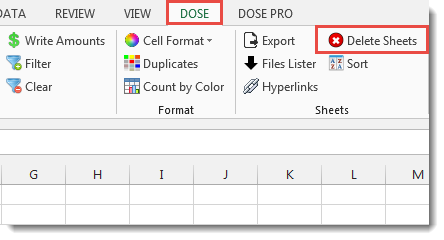
Usage:
- Click DOSE » Delete Sheets.
- All empty or blank worksheets will be deleted form the current workbook. In below example, Sheet2, Sheet3 are empty. See screenshots:
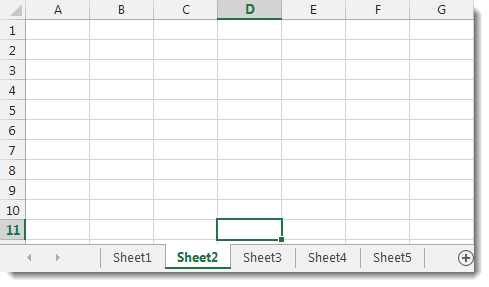

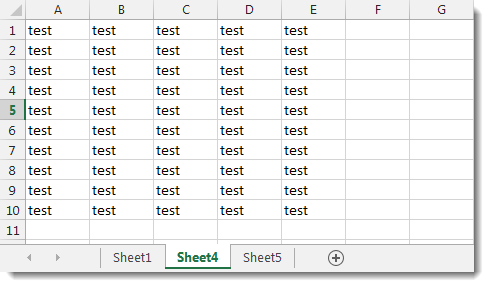
More Features:
Excel Formula Helper
Use Built-In Advanced Formulas In Excel You can quickly use built-in formulas without writing them…
Excel Filter By Selected Value
Excel Fast Filter To not wasting time by navigating to Data tab and click on…
Excel Split
In Excel, split the first and last word, or divide them by a delimiter or…
Excel Count Worksheets
Count Sheets In Excel Count sheets in Excel whether visible or hidden, a window will…
Excel Backup Settings
Auto Backup Excel Workbooks Save time by auto backup your Excel files automatically once the…
Excel Merge
How to Merge Cells in Excel Merging cells is a common practice when working with…