Insert Empty Rows Or Columns At Certain Interval In Excel
If you ever want to insert empty rows or columns, for example inserting 2 empty rows each 2 rows will take much time doing it manually. Dose for Excel‘s Insert Blank Rows and Columns utility can quickly do the task with one click.
Click DOSE » Insert » Insert Blank Rows and Columns



Insert blank rows at certain interval
- Select a range of rows.
- And then apply this function by clicking on DOSE » Insert » Insert Blank Rows and Columns.
- For example, if you want to insert 1 row every 2 rows in a range then check Blank rows radio button and enter 2 in Interval of box and 1 in Rows box.
- Then click on Insert. See screenshots.



Insert blank columns at certain interval
- Select a range of columns.
- And then apply this function by clicking on DOSE » Insert » Insert Blank Rows and Columns.
- For example, if you want to insert 1 column every 1 column in a range then check Blank columns radio button and enter 2 in Interval of box and 1 in Columns box.
- Then click on Insert. See screenshots.
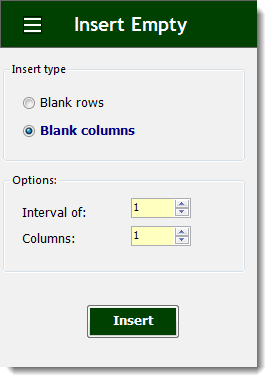


More Features:
Excel Formula Helper
Use Built-In Advanced Formulas In Excel You can quickly use built-in formulas without writing them…
Excel Select Used Range
Select Used Range With One Click Most annoying thing is when you want to select…
Excel Batch Insert Option Buttons
Batch Insert Option Buttons In Excel Insert a batch of option buttons into selected cells…
Excel Clean Data
Clean Data In Excel Clean data in huge Excel sheets could take long time doing…
Excel Navigation
Navigation to Excel Sheets If you have many opened workbooks and want to navigate to…
Excel Merge
How to Merge Cells in Excel Merging cells is a common practice when working with…