Excel row to column utility will help you view a large row data in separate window including 2 columns which present the row cells data in an easy way to view. Dose for Excel‘s Row to Column utility can do this easily with one click.
Click DOSE » Row to Column
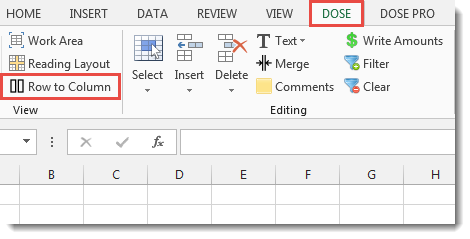

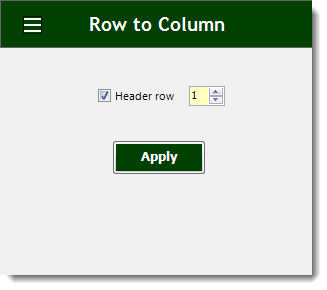
Usage:
- Select a row that you want to view in row to column window.
- If there is a header then check Header row option.
- Ability to print out the result or even save it to text.
- Then click Apply. You will see the result as shown in the below screenshot.
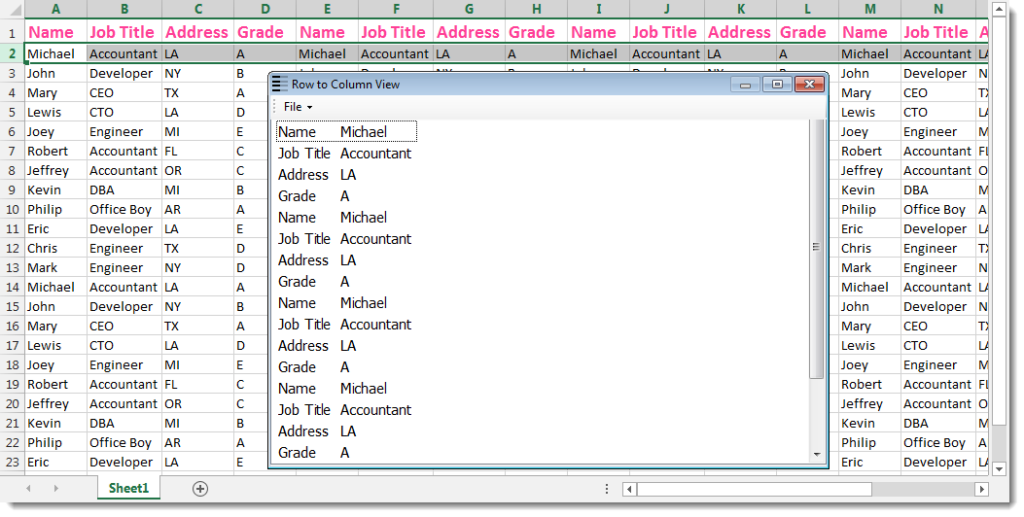
Demo
More Features:
Compare Lists in Excel
Compare Lists in Excel If you ever want to compare lists by looking up for…
Excel Reading Layout View
Excel Reading Layout If you have a lot of data at your Excel sheet, then…
Excel Compare Sheets – Advanced Excel Sheet Comparison Tool
Why Compare Excel Sheets? When working with finance reports, inventory audits, or versioned data sets,…
Excel Extend Selection To Last Used Row
Easily Extend Selection To The Last Used Row Normally if you want to select a…
Reverse Text in Excel: Flip Words & Characters Without Formulas
Excel, a powerhouse for data manipulation, often presents unique challenges when dealing with text. One…
Excel Remove All Macros
Remove All Macros From Excel Workbooks Delete Macros, User Forms, VBA modules, etc. from Excel…
